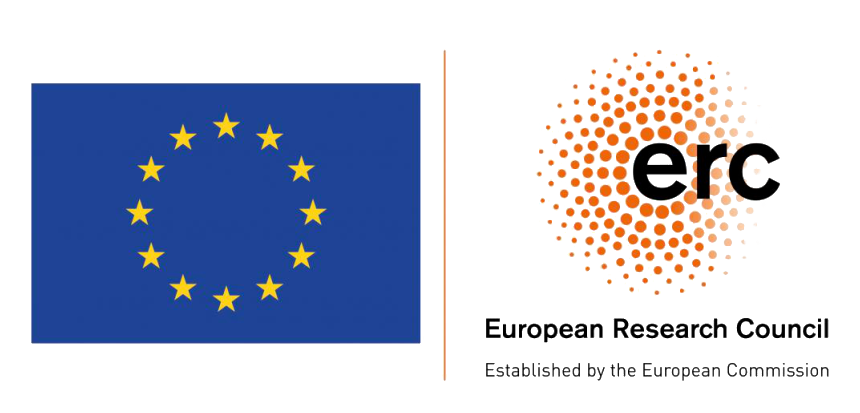The search engine allows searches across the entirety of DEA.
There are two main options:
Search for: A free search for English or Greek terms across the entire corpus.
Filter by: A guided search within pre-indexed lists of words in the corpus.
Greek words can be entered by using a Greek keyboard, in simple transcription, or in Beta-Code.
What kind of search type do I need?
1. The ‘Search for’ free option
Use the Search for option if you are interested in seeing how many times a certain term, author, or Greek word is represented in the DEA corpus. You can search for entire words or string of characters. It is possible to limit the search to only one type of entry (Lexicographic entries, Manuscripts and editions, Scholars and works). In Lexicographic entries, it is also possible to limit the search to only one part of the entry, namely Ancient texts (Sections A, B, C), Commentary (Sections D, E, F), and Bibliography. The search engine will retrieve all instances of the searched-for word or string of characters across the entire corpus, without distinguishing between more and less pertinent results. Results will be highlighted in yellow in a snippet of the entry where they appear.
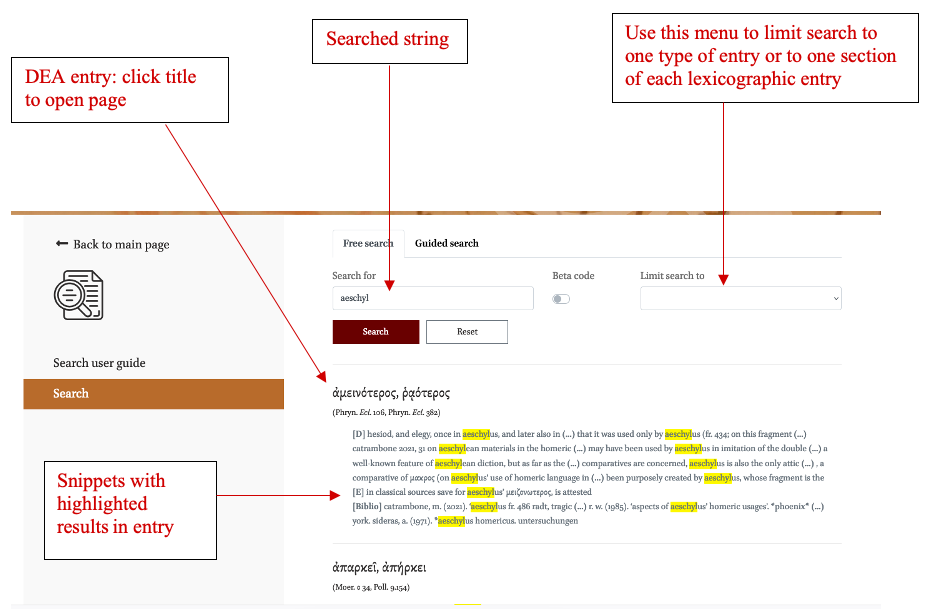
Click on the title of the entry to open a new page: the searched-for string appears on the bar on the left-hand side, while the red arrows enable you to locate each occurrence in the entry.
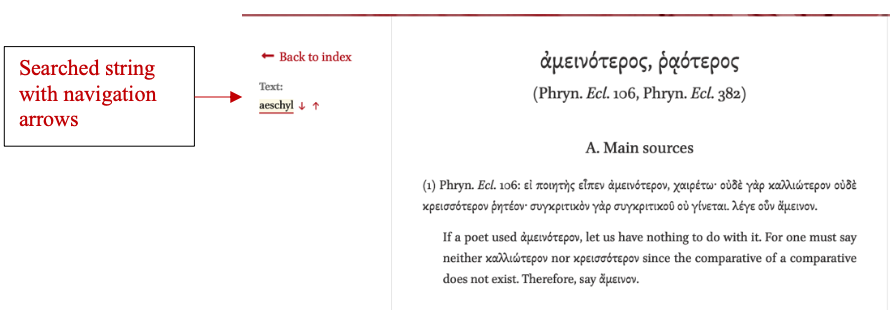
What kind of search type do I need?
2. The ‘Filter by’ guided option
Use the ‘Filter by’ option for more tailored thematic searches across three domains (Works, Notable terms, Manuscripts: Shelfmarks, Manuscripts: Owners, Manuscripts: Scribes).
– Works: searches for references to ancient texts (literary, epigraphic, papyrological). Results will be displayed in an ‘Author + Work + line(s) of text’ format.
The results for Work are usually abbreviated according to the standards of our lexicographic entries, based on the DGE, on which see the User Guide (if unsure, you can check the abbreviations for authors’ names and titles of works using the [Find abbreviations] tool provided in this menu: see the example below, with ‘Nouum Testamentum’ yielding the abbreviations for individual works in the NT corpus):
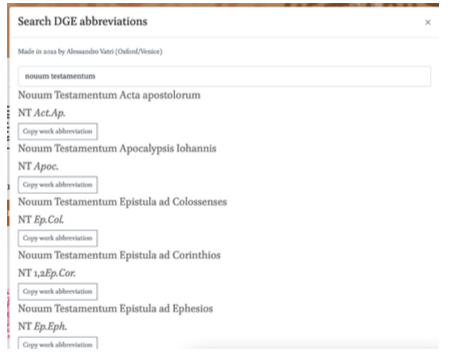
Inscriptions and papyri are cited according to their standard names and abbreviations (for these, see Abbreviations).
– Notable terms: searches for words that have been marked up in the commentary sections of each DEA entry. Results also include the general keywords of each entry. Authors are represented by their standard English name (e.g. ‘Homer’, not ‘Homerus’; ‘Aristotle’, not ‘Aristoteles’).
– Notable terms, Greek: searches for Greek words that have been marked up in the commentary sections of each DEA entry. Results also include the general keywords of each entry.
– Manuscripts: Shelfmarks: searches for references to manuscripts (abbreviated according to the usual conventions) in each DEA entry.
– Manuscripts: Owners: searches for owners of manuscripts in each DEA entry.
– Manuscripts: Scribes: searches for scribes of manuscripts in each DEA entry.
In each case, if no particular string is entered, it is possible to retrieve the full list of marked-up elements by simply placing the cursor on the right-hand window. The engine will automatically display a scrollable pre-indexed list of all relevant terms for the domain, as in a traditional index.
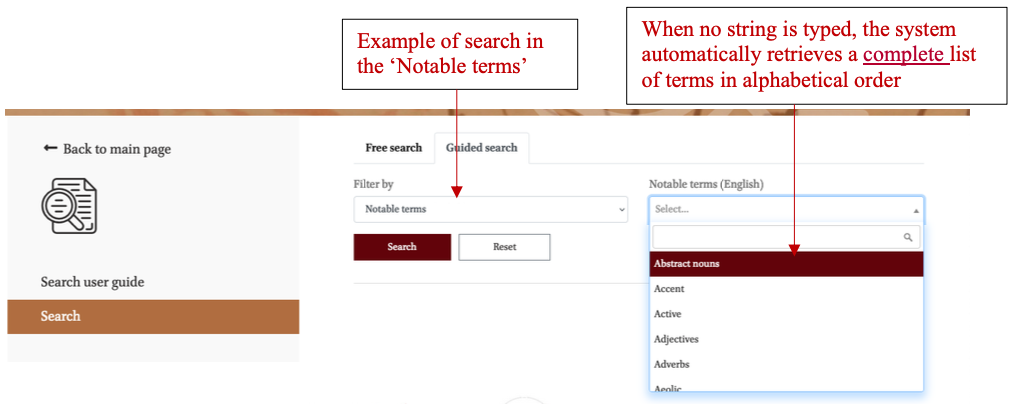
Nota bene, Numbers: The Search engine draws upon the DEA database based on an alphabetical criterion. This means that in the automatic pre-indexed lists, numbers (notably in passages of quoted ancient works) may not be displayed in the correct order. For instance, ‘Soph. El. 1386’ will be displayed before ‘Soph. El. 220’ (because 1 comes before 2):
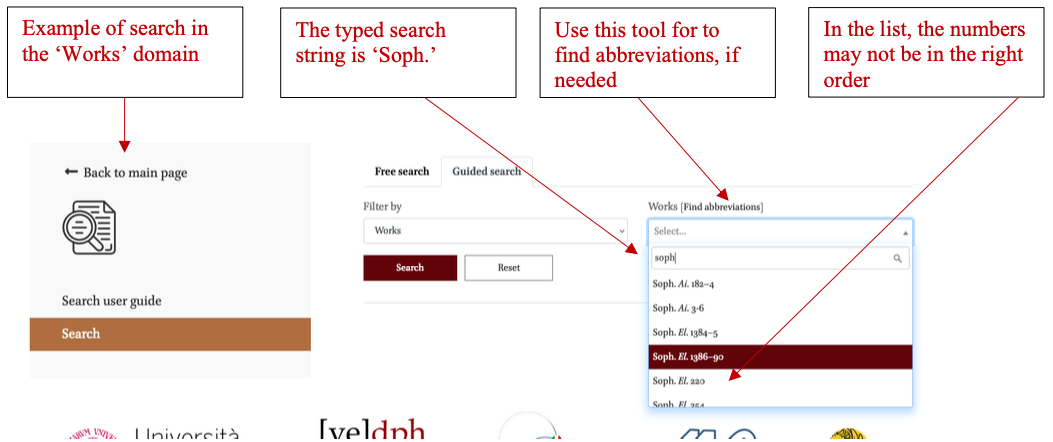
How can I find what I am looking for?
Frequently Asked Questions
How can I find all of the entries from Atticist lexica on which DEA focuses?
The best way is to search for them using the ‘Search by – Works’ option. This will retrieve all texts that are actually quoted, translated, and discussed in the DEA entries.
I am working on Aeschylus: how can I find all of the entries mentioning him?
There are three ways of doing this, with decreasing levels of accuracy:
- By using the ‘Search by – Works’ option: start typing ‘Aesch’ and the list will show all texts by Aeschylus that are actually quoted, translated, and discussed in the DEA entries.
- By using the ‘Search by – Notable terms’ option: start typing ‘Aesch’ and the list will show those mentions of Aeschylus in the commentary sections of each DEA entry that the author(s) have deemed important to mark-up. Note that this option does not retrieve all mentions of Aeschylus in the DEA corpus.
- By using the ‘Search for’ option: type ‘Aeschylus’ or ‘Aesch’ and the search will retrieve all (really, all!) mentions of Aeschylus in the whole of DEA. You will have to sort out more pertinent results from negligible results.
If I search a Greek word with the ‘Search by: Notable terms’ option, will it retrieve all occurrences of that word in the DEA corpus?
No. The ‘Search by’ option searches across a pre-selected marked-up corpus. It retrieves terms that we have judged to be important in a given discussion. It does not retrieve all occurrences of that word in each entry. For this, use the free ‘Search for’ option instead.
I need to retrieve a Greek work in a printed edition, but I am confused about the editions used in DEA. What should I do?
To avoid burdening DEA entries with excessive information, we omit to indicate reference editions when they are standard. These are usually the same as those employed in the open access TLG Canon. The Reference editions page of DEA lexicographic entries contains a list of the editions from which we quote erudite works (including Atticist lexica) and most fragmentary texts. To help with the identification of the editions of less standard texts, especially those of the Byzantine period, or of collections of fragments that have more than one standard editions, we occasionally make the edition explicit.